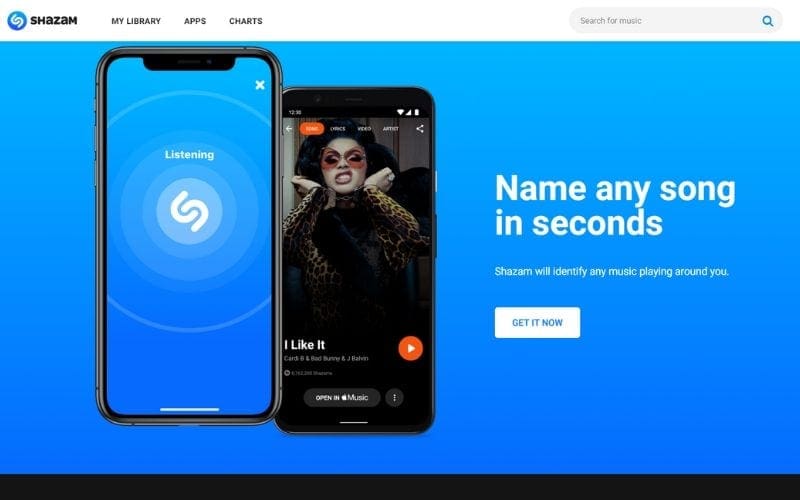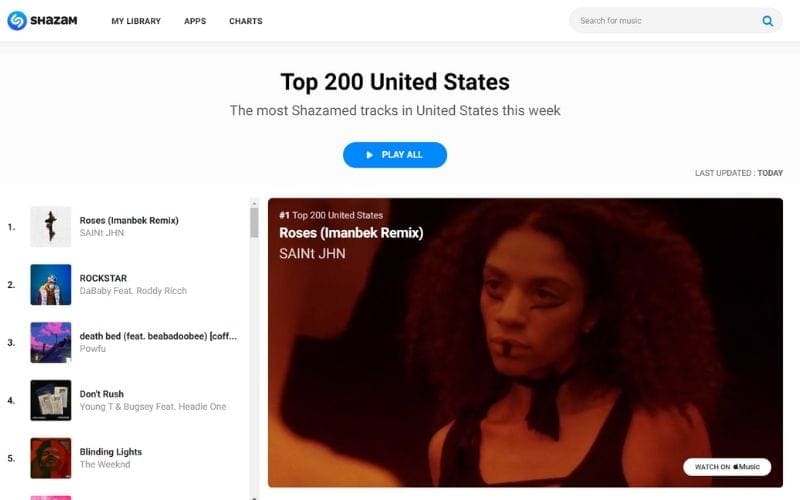Shazam is an app that lets you discover music. We often go to Restaurants and Parties and there are moments when we love a song that gets played at the location but we don’t know its name. You won’t face that problem anymore when you download the Shazam App. It gives the complete song information with Artist, Song Name and even shows you the lyrics when the song is playing.
While everyone knows of the app Shazam there are hardly any people who use the Pop Up Shazam feature on it. With the Pop Shazam feature, you can detect the song which is played on your mobile phone. Hence, it will come in handy to the users who want to detect songs from Facebook videos on Instagram Story. Have a look at the steps below to see how it’s done.
How to Shazam a song in your own device:
1) Open your Shazam app and Navigate to “My Library” from the top left corner.
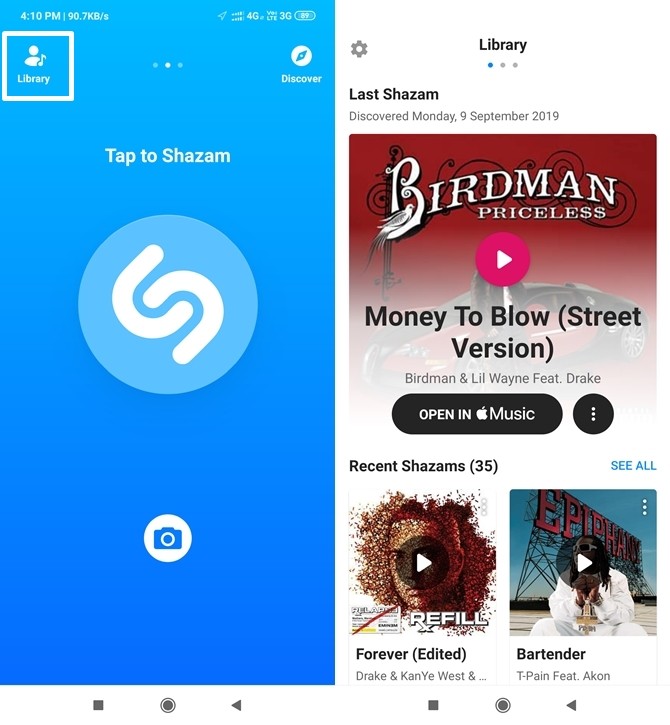
2) Open Settings and turn on Pop-Up Shazam by tapping on the slider.
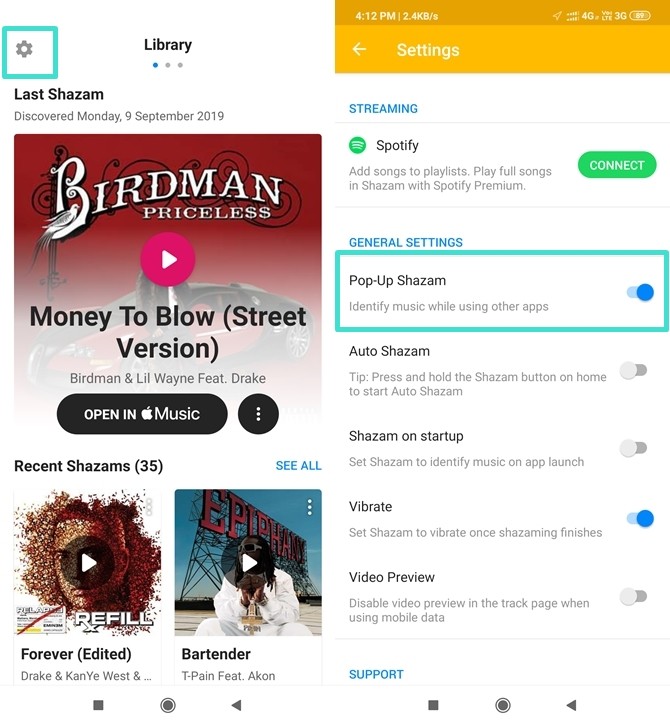
Step 3- Tap on “Pop-Up Shazam is on” in your Notification bar to bring up Pop-Up Shazam. Once that’s done play the video or the song and you’ll get the information on your screen once Shazam recognizes the song.
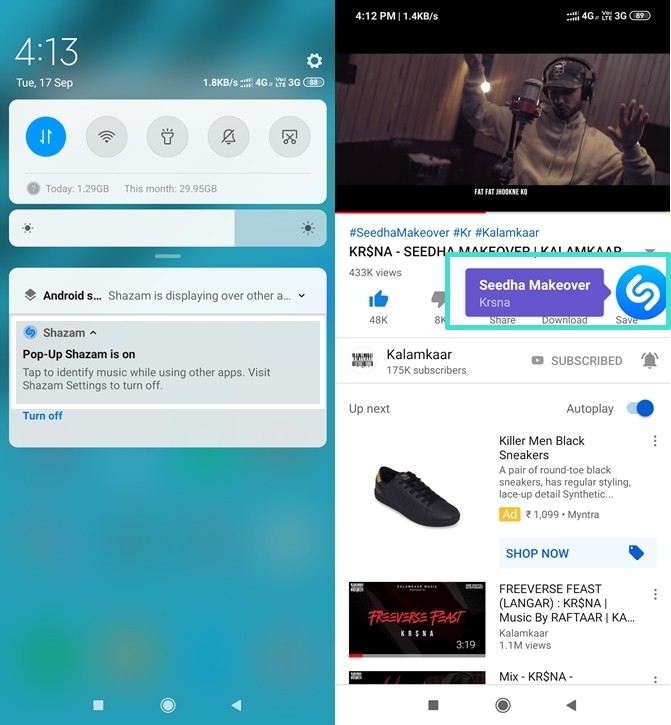
That’s all for this Guide. For more guides like this, make sure you check out our “Guides” section. You can also check out our Sunday Gyaan video to know more about Shazam.